Overview
AplosPay is a part of our existing financial software package, which enables donors to cover the transaction fee of their donation. Transaction fees are incurred whenever a donor takes advantage of the convenience factor of online giving. See the breakdown of transaction fees below:
- Credit Card: 2.9% + $0.30 per transaction
- AMEX: 4% + $0.30 per transaction
- ACH: 1% +$0.30 per transaction
Donors that opt-in to cover the transaction fee for their online donations maximize their gifts while preserving the convenience of online giving.
Step-by-Step
1. Navigate to the online donation page
https://www.aplos.com/aws/give/CornerstoneFellowshipBibleChurch/
2. Enter the amount you would like to donate
3. Select the fund where you would like your donation to go to
4. Optional: If you want to make your donation a recurring donation, select the "Make this a recurring donation" checkbox. Selecting this box will reveal options for your desired donation schedule.

5. Enter your payment details.
REMEMBER:
- Credit Card: 2.9% + $0.30 per transaction
- AMEX: 4% + $0.30 per transaction
- ACH: 1% +$0.30 per transaction
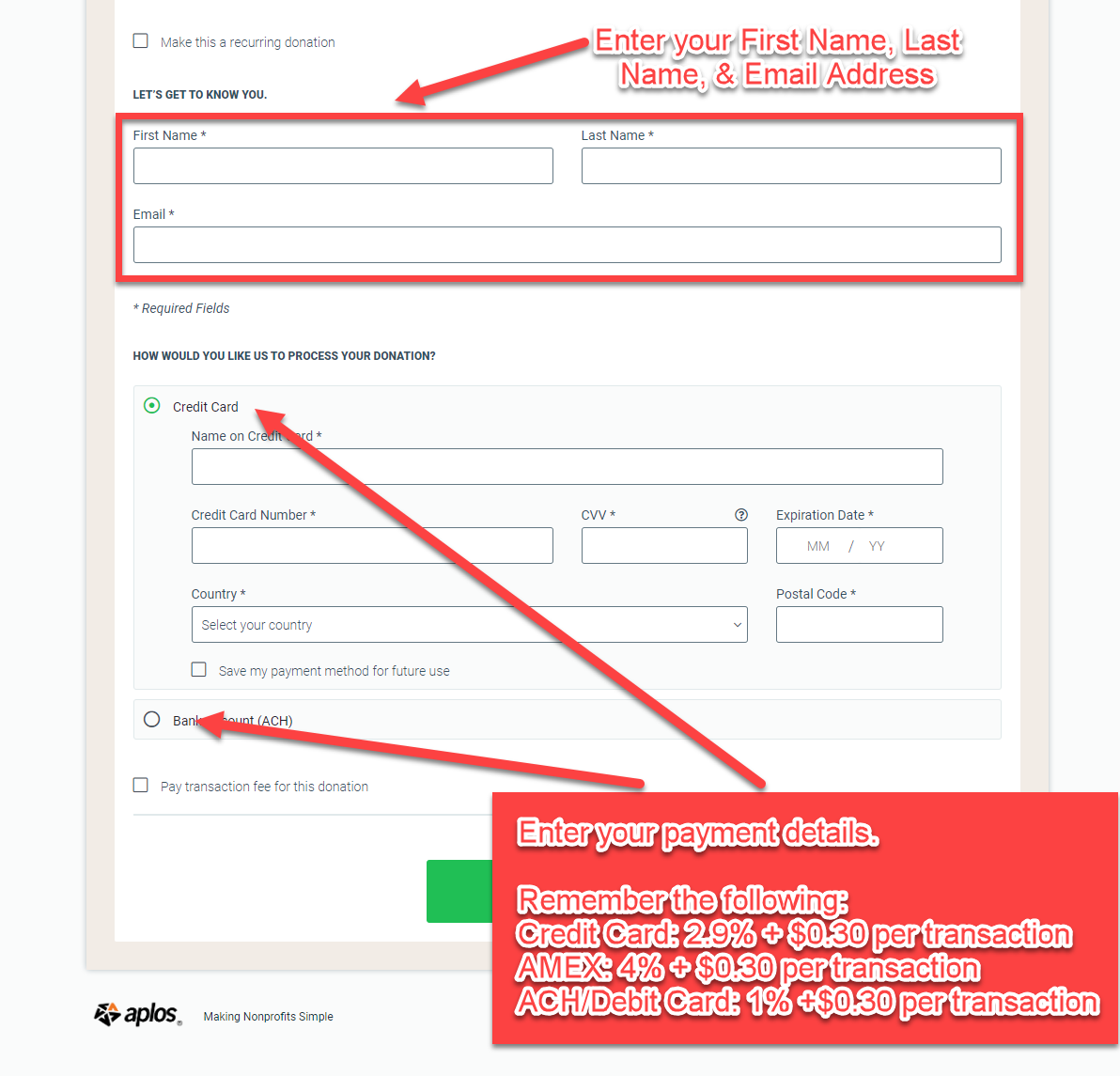
6. If adding a Credit Card, skip to step 13.
7. Adding a bank account requires one additional step of authentication. After you've filled in your First Name, Last Name, and Email Address, select "Bank Account (ACH) and press the "Login to Bank Account" button
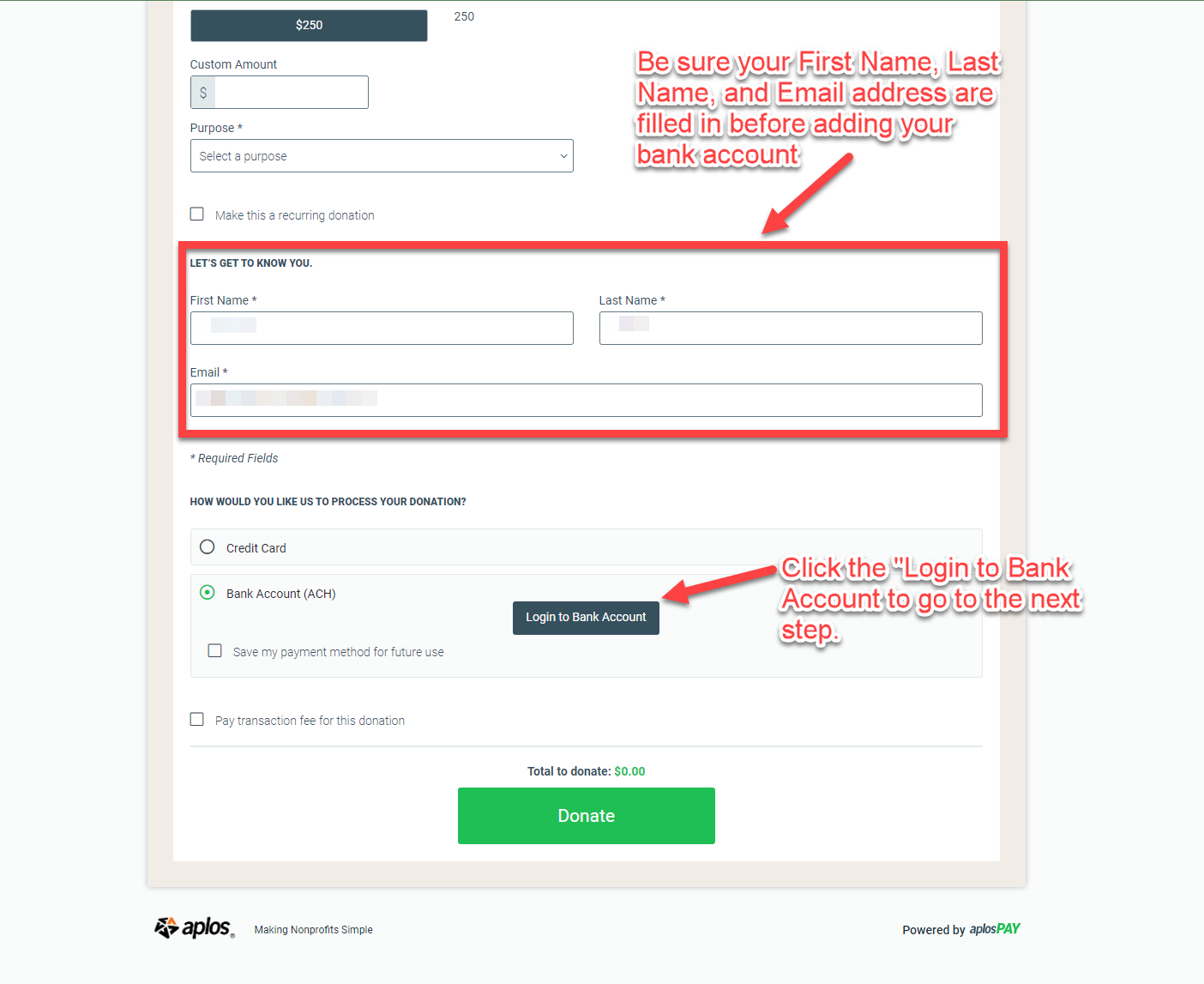
8. Click Continue on the following prompt.
Note: AplosPay uses WePay (a Chase Bank company) to process all transactions. Plaid is a service that WePay uses to authenticate bank users securely.
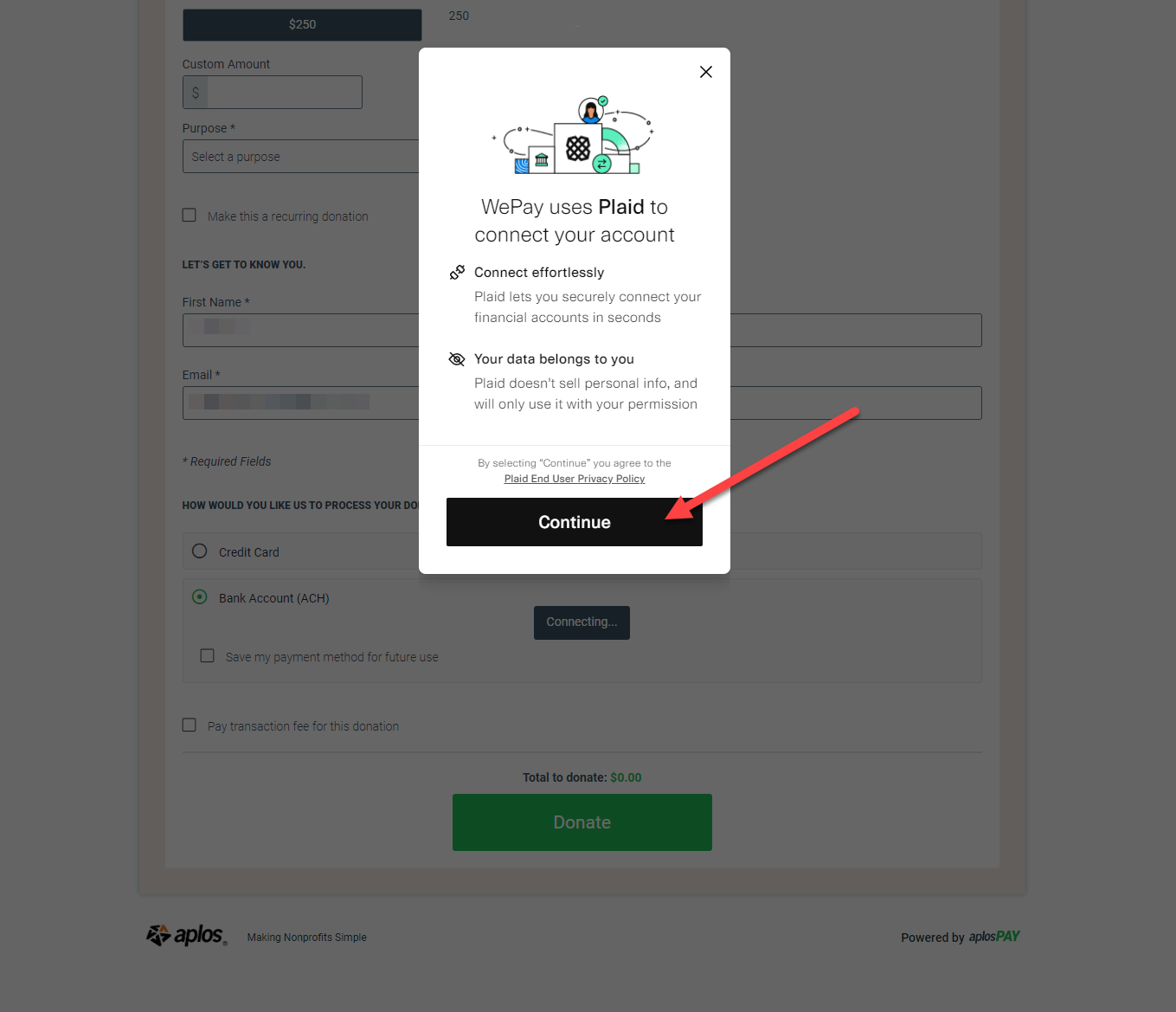
9. Select your bank. If you don't see your bank listed, use the search bar to find your institution

10. Depending on your financial institution, you may enter your bank's online credentials in the window, otherwise, you will be directed to your bank's website, allowing you to log in to your bank there. Once you log into your bank you will be redirected back to the form.

11. You may be asked to select the bank account that you'd like to link. If so, you can choose them in the following list.
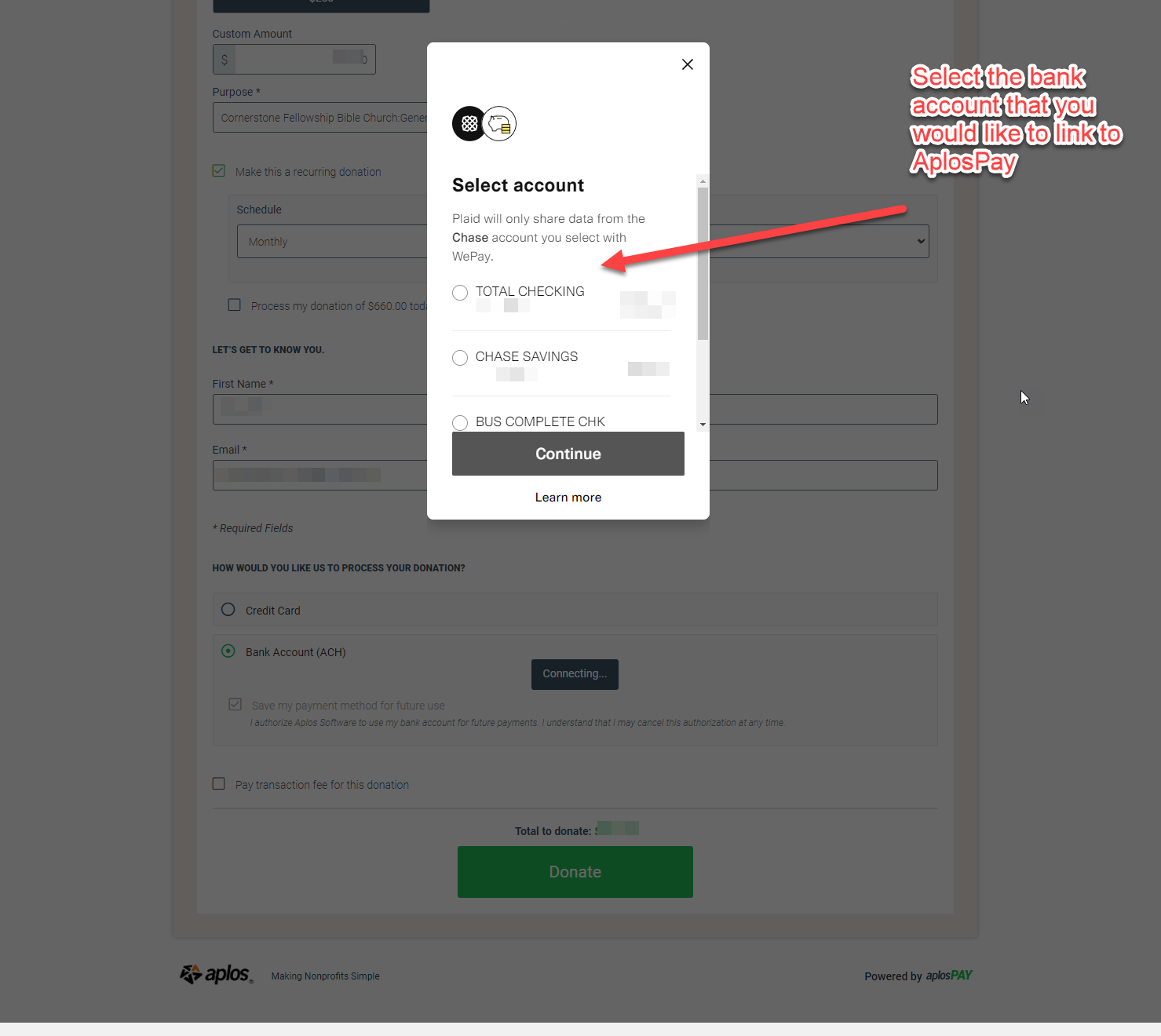
12. Confirm the details of your selected account, and then click the "Authorize Account" button.

13. With your credit card or bank account linked, you now have the option of covering the transaction fee for your donation. To maximize your gift to Cornerstone Fellowship Bible Church, select the "Pay transaction fee for this donation" check box. Upon checking this box, you will see the additional amount added to your original donation.
Example: If you donated $100, choosing to maximize your gift by selecting the "Pay transaction fee for this donation" checkbox would add $3.20 to your donation if you were paying with a credit card, or $1.30 to your donation if you were paying via Bank Account (ACH).

14. Press the Donate button. You will then be redirected to a confirmation page which indicates that your donation was processed successfully.

If you have any questions, you can submit a ticket to the CFBC Admin team by clicking here. We'd be happy to help!
